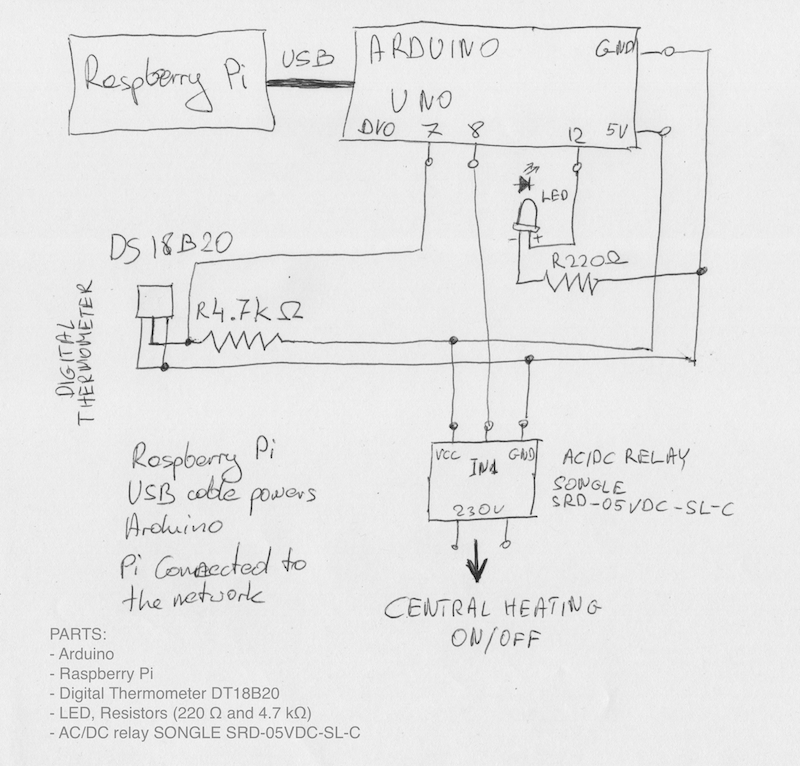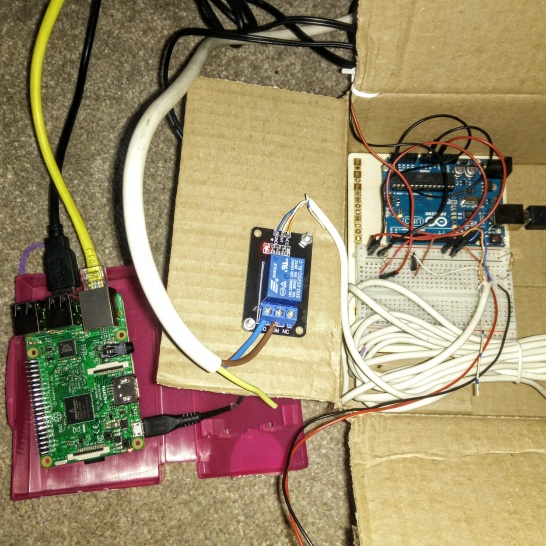The year 2020 brought the opportunity to spend time learning new skills. I picked the old pet project, My Personal Kanban and decided to rewrite it with a completely different technology set.
Here it is, version 2.0 of My Personal Kanban. This time, it’s a standalone app, running on MacOS, Linux and Windows.
I’m using the app instead of a real-life Kanban board for my Personal Kanban. If you are not familiar with Personal Kanbans and why they are suitable for Personal Productivity, I recommend this short article with a video explaining why Personal Kanban is excellent.
A bit more about technologies
My Personal Kanban 1.x was a single page web app using local browser storage and suffered from never-ending cross-browser compatibility issues. I also delivered it using Angular 1.x of which I was not a big fan.
As I saw beautiful applications written with Electron framework, including Visual Studio Code or Slack Desktop client, I thought of learning Electron myself.
In the end, I landed the following stack:
- Electron – it’s a framework for building cross-platform desktop apps with web technologies. It helped me to focus on building functionality, without worrying about cross-browser compatibility. It also made it easy to write the content of boards to the file system.
- TypeScript – it’s a programming language, that brings type system to the power of JavaScript. I spend a lot of time at my job Java or Kotlin, and I like having type system to hand. Also, it was an excellent excuse to learn another language.
- ReactJS – it’s a JavaScript library for building User Interfaces. It was not my first contact with React, and I liked it from previous projects. However, this time I used it using functional style.
- Material-UI – it’s a library of React Components. I used the included Material Design style.
- electron-react-boilerplate – it’s a boilerplate code, including all of the above frameworks (except Material-UI). It gave me a great starting point.
I open-sourced the entire code at GitHub. And you can fetch the latest binaries from the My Personal Kanban 2.0 page.
Please get in touch via GitHub or the comments section if you have ideas about features or improvements to the application.