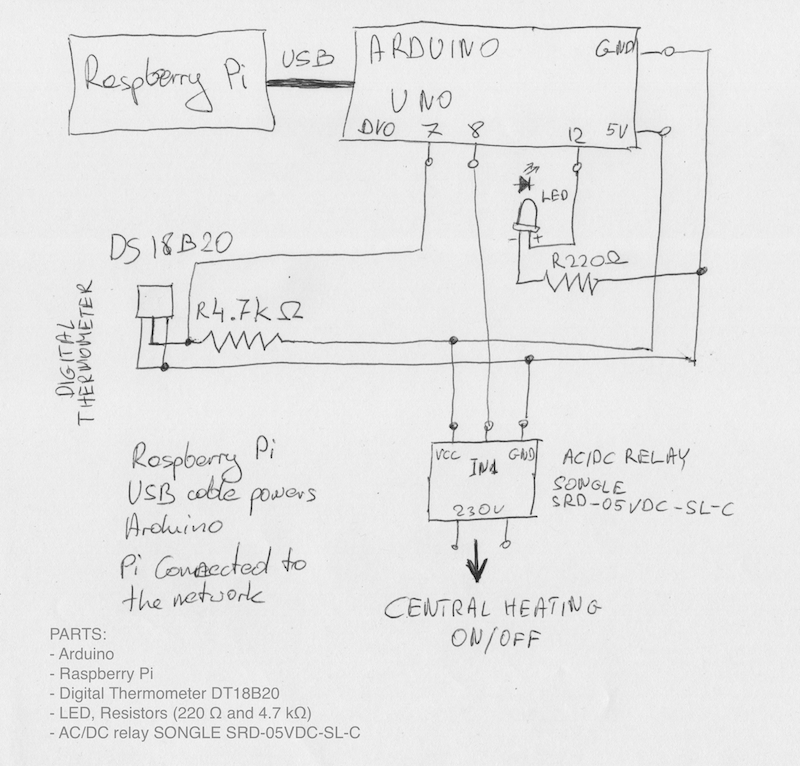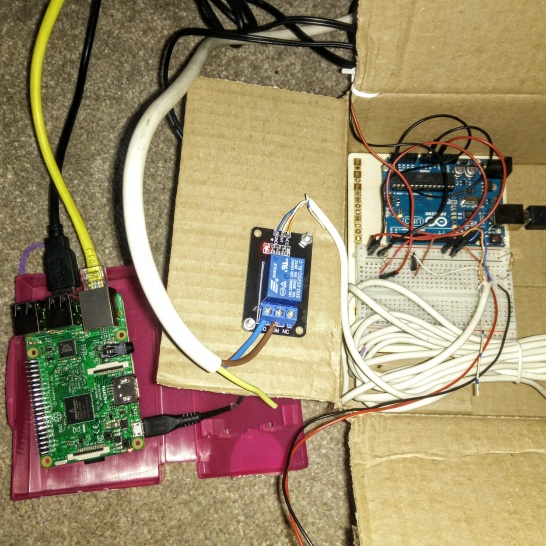In the intricate world of software development, one phenomenon occasionally takes centre stage – the emergence of a “Hero.” This individual swoops in amidst crisis, solving problems that no one else can. On the surface, they may seem like a team’s greatest asset, but a deeper dive often reveals hidden complexities. This article explores the phenomenon of the “Hero” in software development, its implications, and strategies to navigate it effectively.

Understanding the ‘Hero’ Phenomenon
The “Hero” in a software development team often arises due to various motivations. For some, the recognition and affirmation of being a problem-solving champion can be irresistible. Others might be driven by a profound sense of responsibility or the fear of the project spiralling into failure. For a select few, the sheer thrill of problem-solving under pressure is motivation enough.
Whatever the cause, it’s essential to realise that this dynamic, while sometimes beneficial in the short term, often holds hidden perils.
The Impact of the ‘Hero’ Issue on Teams
The “Hero” issue can significantly disrupt team dynamics. With one person shouldering most of the workload and responsibility, a dangerous imbalance can form, leading to increased risk and dependency on a single individual. It’s akin to putting all your eggs in one basket.
More subtly, this dynamic can stifle growth and learning for other team members, who may be relegated to bystander roles. Consider the case of DevOps engineers being the sole knowledge bearers of specific activities for the release, configuration, and setup of non-production environments. It can leave the team in a vulnerable state should the DevOps engineer be unavailable.
The ‘Hero’ Issue: Implications for the Organisation
While the impact of the ‘Hero’ issue on teams is substantial, its repercussions extend to the broader organisation. This single-point dependency creates significant risk, primarily in terms of business continuity.
In the event of the “Hero’s” unexpected absence, whether due to illness, attrition, or even a well-deserved vacation, business processes can grind to a halt. Without their unique knowledge and skills, teams might struggle to maintain the pace of operations, leading to delays, cost overruns, and customer dissatisfaction.
Moreover, the ‘Hero’ issue can inadvertently stifle innovation. If one person continuously resolves crises, the organisation may become over-reliant on their methods, stifling the emergence of fresh ideas and novel approaches. Over time, this can lead to stagnation and reduced competitiveness in the fast-paced world of software development.
Recognising and addressing these risks is paramount for an organisation’s long-term success and sustainability.
Addressing the ‘Hero’ Issue
The first step to mitigating the “Hero” issue lies in fostering a culture of shared responsibility. Encourage all team members to contribute their expertise and partake in problem-solving. However, creating this culture extends beyond just day-to-day activities.
A practical performance framework is an essential tool to combat the ‘Hero’ phenomenon. It’s important to define roles, expectations, and responsibilities clearly. This doesn’t just create transparency; it ensures that the performance of each team member is evaluated on a fair and comprehensive basis rather than the frequency of ‘heroic’ acts.
Next, establish robust knowledge transfer mechanisms. This can be through detailed documentation, pair programming, or regular team meetings to share insights and learnings. Project management strategies can also effectively ensure that workloads are evenly distributed and dependencies are minimised.
Lastly, promoting a culture of continual learning and upskilling within the team can help ensure everyone has the confidence and competence to tackle challenges, reducing the need for a “Hero” to swoop in.
Conclusion
Addressing the “Hero” issue is critical for fostering an inclusive, balanced, and cooperative team culture in software development. While it’s easy to laud the efforts of a singular hero, it’s essential to remember the immense power of collective strength, knowledge, and expertise. After all, software development is a team sport, and its true champions are those teams that work seamlessly together, each member contributing their unique strengths towards a shared vision of success.